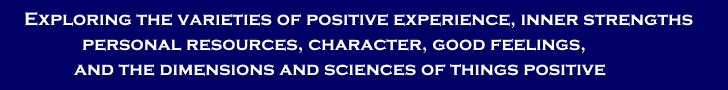

|
|
FAQ - Frequently Asked Questions Editors Only Identify Authors who have given us permission to reprint their articles To identify an authors as someone who has given permission to reprint articles, use the Permiss link on each authors line in the Authors Control Panel. Which you find by logging in as an editor, BUT only for managing editors or senior editors. Note the checkbox on the form where you enter the permissioned authors info. It says: Allow Reprinting on Other Sites? The checkbox is UNchecked by default. Any author who is indentified in this way will have an icon on their authors page and on all articles by that author. |