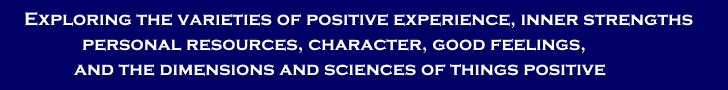

|
|
FAQ - Frequently Asked Questions Trouble Shooting Previous articles not showing on author page We prefer that people not use a pseudoname. When a user is notified of that fact, they see a message asking them to either 1) change to using a "real" name, or 2) request to continue using a pseudoname.When changing back to a "real" name, users are advised that they need to make a choice. When some people have been using a pseudoname, and they change to using a regular name, they don't want people to know they published an article with a pseudoname - for privacy purposes. However, some would be OK with this. So we asked our users to make the choice. After you agreed, we displayed this: Thank You for Agreeing! And now you have a couple of decisions to
make. We need to know how you want your Members Page to appear. How should we display your Members Page? If coming from old articles with your old pseudoname on them: All your articles are still available. The above choice simply determines what is displayed on your authors page. However, when you login and go to your Articles section, you still see all your articles there. If you'd like to change your settings, just go to your Preferences after you login. And you'll find the choices there, that you can change. |