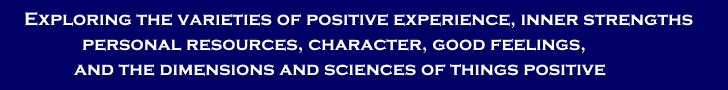

|
|
FAQ - Frequently Asked Questions Tools/How To How to Make a Series of Your Articles 1) Create a series After logging in to Positive Psychology, you'll see that there is a TAB labeled "My Series." Press that, and then the Add a Series button. You'll be able to name your series and add a few lines of descriptive text for your series. We strongly suggest that you use an image in your descriptive text, as that image will appear in the list of Series available for readers. 2) Add articles to the series After defining your Series, your article list (under the Articles TAB) will now have a new link on each article: Assign Series . By clicking that link, you can assign your article to the series you have previously defined. You can define as many series as you like, and an article can be put into more than 1 series. Also, on each article page in the series, you'll find a list of articles in the series, so you can easily navigate to articles in the series. 3) Add to series when publishing When you publish an article or quicklink, you can easily add it to one of your Series by pressing the Add to Series button that you will see on the Publish page. |