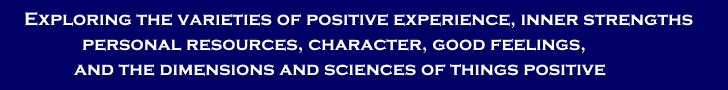

|
|
FAQ - Frequently Asked Questions Tools/How To Drafts; How to Save and Restore Drafts of Articles also check out How Drafts Work You
never know when you're going to get a phone call and be distracted
until your sign-in times out, or when your battery on your notebook
dies. Draft saving prevents you from losing all your work. How to Save a Draft put your title in the appropriate field put your body text in the text body field. click on the Save Draft button. That's it. How to Restore a draft go to submit article throw
some letters into the title and text body so you can click on submit.
That brings up the second page of the article submit system. click on restore draft. You will see something like this, with a list of all article saved drafts.  look to the most recent one and check it off. Click on Restore Draft button Now you can work on the article and publish it. Do NOT retrieve drafts after the article is published. |